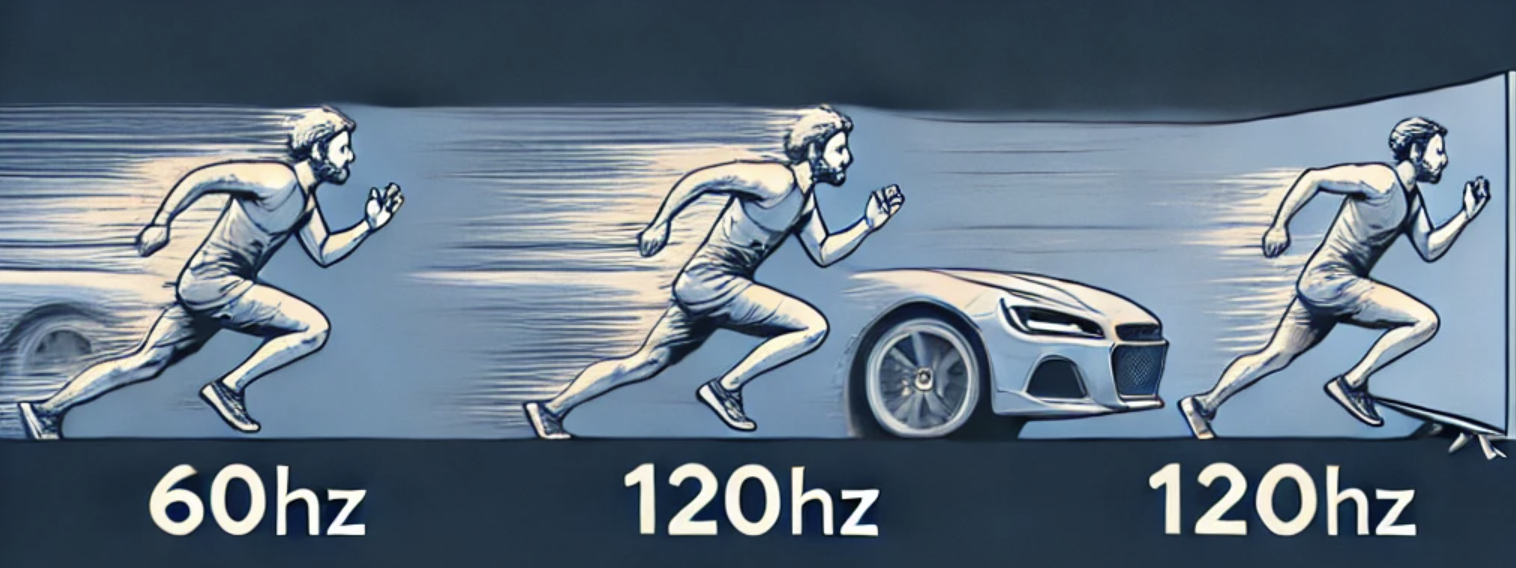Understanding Refresh Rates in Gaming Laptops
Refresh rate, measured in Hertz (Hz), refers to how many times per second a display updates the image. The higher the refresh rate, the smoother the on-screen motion appears, making it an essential factor for gaming performance. A 60Hz display refreshes the image 60 times per second, whereas a 144Hz display refreshes it 144 times per second, resulting in significantly smoother motion. This is especially noticeable in fast-paced games like first-person shooters (FPS) and racing games, where every millisecond counts. A higher refresh rate can also help reduce motion blur, making it easier to track moving objects on the screen.
While a higher refresh rate enhances the gaming experience, it is important to consider the hardware powering the display. If a laptop’s GPU cannot consistently produce frame rates that match the screen’s refresh rate, the benefits may be limited. For instance, a 240Hz display is only truly effective if the laptop can run games at 240 FPS or higher. This is why competitive gamers often prioritize both a high refresh rate and a powerful GPU to maximize performance. Technologies like G-Sync (NVIDIA) and FreeSync (AMD) also help by synchronizing the refresh rate with the GPU’s output, reducing screen tearing and improving overall smoothness.
Another key consideration is the trade-off between battery life and performance. Higher refresh rates consume more power, which can significantly reduce battery life when gaming on the go. Some gaming laptops include dynamic refresh rate switching, allowing them to drop to lower refresh rates (e.g., 60Hz) when performing non-gaming tasks to conserve battery. As display technology advances, refresh rates continue to climb, with cutting-edge gaming laptops now reaching 360Hz and even 480Hz, catering to professional esports players who demand the absolute smoothest performance possible.
Common Refresh Rates:
- 60Hz – Standard refresh rate, found in budget gaming laptops.
- 120Hz – A step up from 60Hz, smoother visuals.
- 144Hz – Very popular among gamers, excellent balance between performance and battery life.
- 165Hz – Slightly better than 144Hz, found in many mid-to-high-end gaming laptops.
- 240Hz – A top choice for competitive gamers.
- 300Hz – Used in high-end gaming laptops, delivering ultra-smooth gameplay.
Less Common Refresh Rates:
- 100Hz – Occasionally found in specific gaming laptop models, offers a balance between 60Hz and 120Hz.
- 180Hz – A middle-ground refresh rate that is not widely used but exists in some models.
- 360Hz – Designed for esports professionals, relatively rare but growing in availability.
Uncommon Refresh Rates:
- 75Hz – Mostly seen in office/multimedia laptops, sometimes included in lower-end gaming laptops.
- 90Hz – Typically found in some gaming laptops with OLED screens.
- 200Hz – Rare refresh rate, only used in a handful of models.
- 480Hz – Extremely high refresh rate, found in a few ultra-premium gaming laptops.
Since display technology is always evolving, even higher refresh rates may emerge in the future!